Integrating mfsort with Net Express
Summary: Since mfsort is a command line utility you have to write some scripts and define entries under tools in order to run sorts from inside of Net Express. The method described on this page is used in an actual development environment and has been run using windows 98, NT, and 2000. It should be fairly easy to adapt to other Net Express configurations. The screen shots are taken from a windows 2000 machine. When things differ between flavors it will be noted in the text.
Editing sorts in Net Express
In our shop all sorts have the file extension .srt in order to distinguish them from other types of source files. We have created a file type for sorts by using Folder Options in Explorer or the Control Panel.
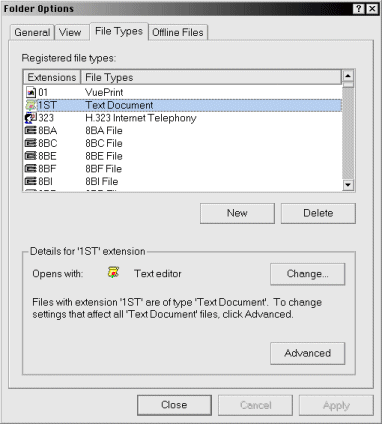
Click New and add the extension
SRT.

Next click Advanced, specify
that a file with extension .srt is a Mfsort File. The
icon was selected from the file mficns10.dll which can be found
in the Net Express Base/BIN directory.
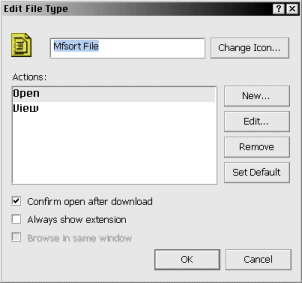
Add the open action by clicking
New. The application to use is MFNETX.EXE located in the
Net Express Base/BIN directory. Tick Use DDE and enter
the open DDE message.
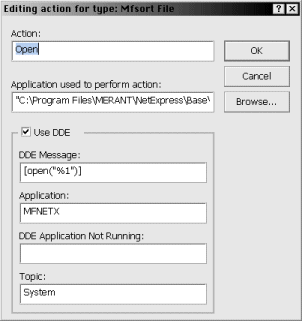
Add the view action by clicking
New. The application to use is NotepadEx (see Replacing
notepad below). For this action DDE is not used.
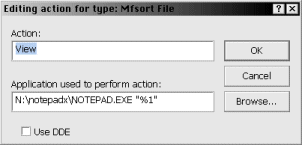
By doing this, in order to edit a sort
source file, you only have to double-click it. Since Net
Express is set up to handle these files you should add an
edit profile for sorts. To do this simply go to Edit
Options in Net Express and add the following
profile:
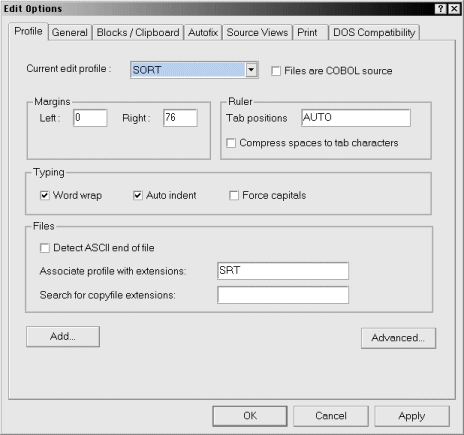
The view action makes it possible to quickly view, and if necessary, edit a sort file without having to start Net Express. By right-clicking a sort file and choosing view the sort is opened in NotepadEx instead of Net Express.
A mfsort wrapper script
This version should run under Windows 9x/NT/2000.
01 @echo off 02 rem mfsort.bat 03 rem 04 rem Shell wrapper to run mfsort files from the NE Tools menu. 05 rem Modeled on the NE cmd-prompt to get a runnable environment. 06 rem 07 rem 08 rem Robert de Mander, Robdem Soft AB 09 rem 10 11 call createnv.bat 12 13 if NOT x%TMP% == x goto :endif0 14 set TMP=%TEMP% 15 :endif0 16 17 set dd_SYSOUT=%TMP%\mfsort.log 18 19 if NOT x%COBDIR% == x goto :endif1 20 echo Error: COBDIR not set, this will not work > %dd_SYSOUT% 21 goto :stoprun 22 :endif1 23 24 if NOT x%1 == x goto :endif2 25 echo Error: No sort name specified on command line > %dd_SYSOUT% 26 goto :stoprun 27 :endif2 28 29 if NOT exist h:\neprojects\%1 goto :else3 30 set SORTFILE=h:\neprojects\%1 31 goto :endif3 32 :else3 33 if NOT exist e:\develsort\%1 goto :else4 34 set SORTFILE=e:\develsort\%1 35 goto :endif3 36 :else4 37 echo Warning: Sort not found in source directories > %dd_SYSOUT% 38 set SORTFILE=%1 39 :endif3 40 41 E: 42 cd \develdata 43 44 mfsort take %SORTFILE% 45 46 if errorlevel 1 goto :errexit 47 echo Info: mfsort exited 0 >> %dd_SYSOUT% 48 goto :stoprun 49 :errexit 50 echo Error: mfsort returned code %errorlevel% >> %dd_SYSOUT% 51 goto :stoprun 52 :errend 53 54 :stoprun 55 start N:\notepadx\notepad %dd_SYSOUT% 56 57 exit
Script comments
- line 11, sets your Net Express environment variables. If
you're running Net Express in Windows 9x you probably have to
expand your environment when running command.com otherwise
you will run out of environment space, i.e.
c:\windows\command.com /E:8192 /C mfsort.bat - line 17, log output from the script and from mfsort is written to a temporary file in your private temp directory. If this is not set mfsort will create a file called SYSOUT in your working directory and write mfsort output to that file.
- line 19-22, test that the createnv.bat ran correctly, if COBDIR isn't set it probably didn't.
- line 29-39, in our environment we look for sort source files in two locations. First in the private default Net Express project directory and secondly (using Samba) on a unix host.
- line 41-42, data files are found (again using Samba) on a unix host.
- line 46-52, depending on the exit code returned from mfsort we add a final log message line to clarify how the sort run ended.
- line 55, finally we display the log output in a new window using the NotepadEx editor.
The script should be started in the Net Express ./Base/BIN directory since it needs to find the createnv.bat script. Another possibility is adding that directory to your PATH or change line 11 and specify the complete pathname to the script instead of calling it by name.
Replacing notepad
If you're in a mixed development environment and accessing files on both windows and one or more unix hosts you need to replace Notepad with an editor that can handle files with both lf and cr-lf line terminators.
The one we use in this environment is NotepadEx which has the look-and-feel of vanilla Notepad but none of the limitations. Another plus is the fact that it requires no installation it's just one .exe file which makes it load fast. We use it to look at log files, data files, and as a quick viewer for sort source files. NotepadEx is freeware so the price is hard to beat.
Adding mfsort as a tool
When setting up mfsort as a tool in Net Express you can run a sort by adding it to your project, selecting it by clicking, and then using Tools, Run mfsort to run it. To add a tool enter Customize and the Tools tab, click New Tool...
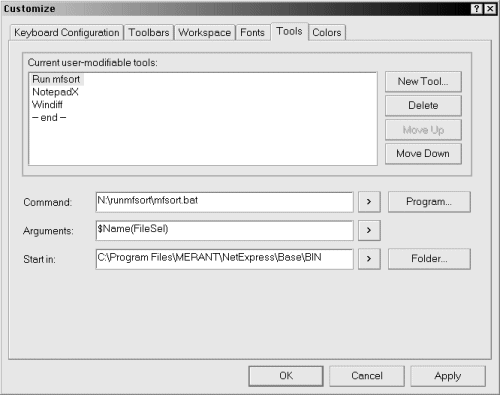
If you are running windows 9x you have to make sure that the environment size is big enough to create your Net Express Command Prompt. Change the Command: entry above to read:
C:\windows\command.com /E:8192 /K
N:\runmfsort\mfsort.bat
This should be enough in most cases, if not increase the value after the /E switch.
Summary
Being able to add, edit, and run mfsort files from inside Net Express has simplified and speeded our development cycle when working with stand-alone sorts. The only problem we have found so far is when creating an output file as line sequential.
If we run the sort using Server Express we get unix line terminators and if we run it in Net Express we get windows line terminators. This can cause problems especially if you're using Samba to create files on your unix host.
One way around this is to make the file sequential and add a lf using outrec. Your sort gets a bit more complicated but you're guaranteed to always have the same line terminators regardless of from where you run the sort.